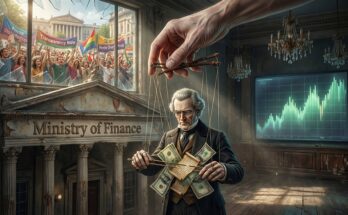Together with new partners, Huawei shares vision for revolutionary new technology experience
Huawei Consumer Business Group (BG) today shared details of a revolutionary new technology experience for consumers – the Seamless AI Life experience. The fruit of a long-term business plan focused …
Together with new partners, Huawei shares vision for revolutionary new technology experience More